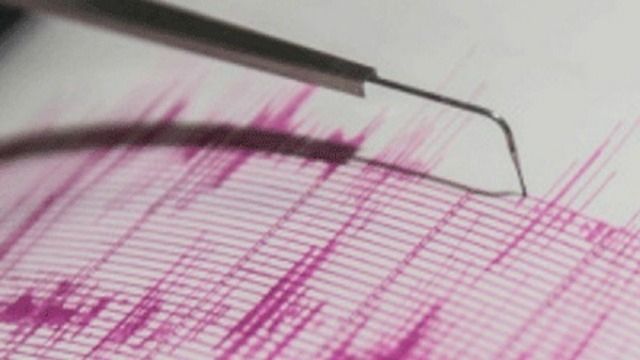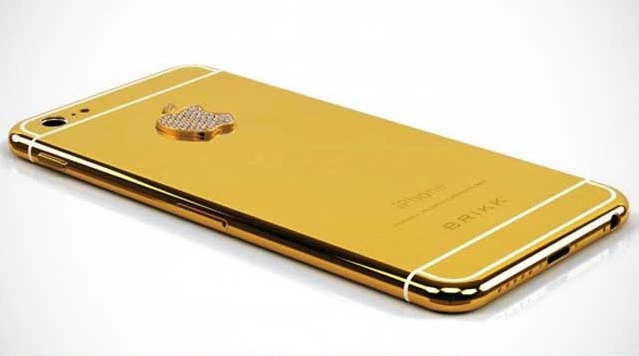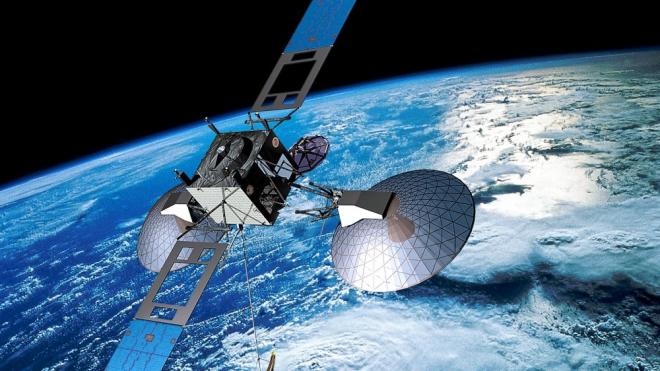With 2018 on the way out, you’re probably going through your photos, looking for the best snapshots and videos from years past. Well, trying to.
Axar.az reports citing Time.
Once you get past all the blurry photos and packs of burst shots taking up space, you’ll have to find where the photos from two years ago went. Didn’t you have a new phone then? Did you back those up? All of them? If you’re like me, you’ve got more than a few pictures you’d consider disposable, and would love to keep the ones you still have from years past so they’re not little more than lost memories. Also, all the cropped and annotated screenshot jokes just have to go. They’re all taking up space both in your iPhone and your mind. You want to bring all those photos, all that clutter, into the New Year? Of course not.
Since you’ve got an iPhone, the easiest and quickest way to keep your photos safe is by using Apple’s own iCloud Photo Library. Keep in mind it’s different from Apple’s other big photo-related feature, iCloud Photo Stream, which provides a free and temporary way to view up to 30 day’s worth of photos (no videos or live photos, however) across your devices. If you care about keeping your images for posterity, use iCloud Photo Library instead.
You can use iCloud Photo Library to store every image and video you take in the cloud, accessible on all of Apple’s devices or through iCloud’s site if you’re on a computer. Unfortunately, Apple only offers 5GB of free iCloud storage, meaning a fun summer can quickly fill up your allotted amount. You can upgrade your storage space easily, starting at 50GB of storage for a buck a month. All your photos and videos will be stored in their full resolution, too.
If you want some breathing room on your iPhone, you can enable photo optimizing in your iCloud’s settings page and keep smaller versions of the images on your device, potentially freeing up dozens of gigabytes of storage.
If you’re a Mac and iOS user exclusively, iCloud Photo Library’s syncing across devices and deep integration with Apple’s own Photos app makes it a logical choice when it comes to photo storage.
Don’t want to rely on Apple or iCloud to manage your images? Bounce around between different operating systems and devices? Already pay for another cloud service like Dropbox or Google One (formerly Google Drive)? You can store your iPhone’s images elsewhere pretty easily, and benefit from features not found in Apple’s offering, features like the ability to search for particular objects and people in your images.