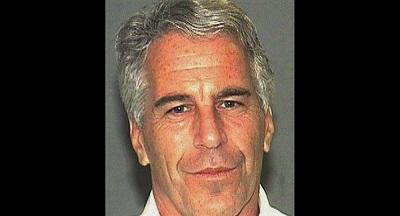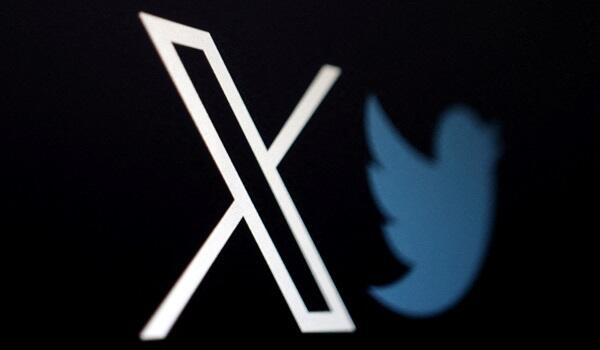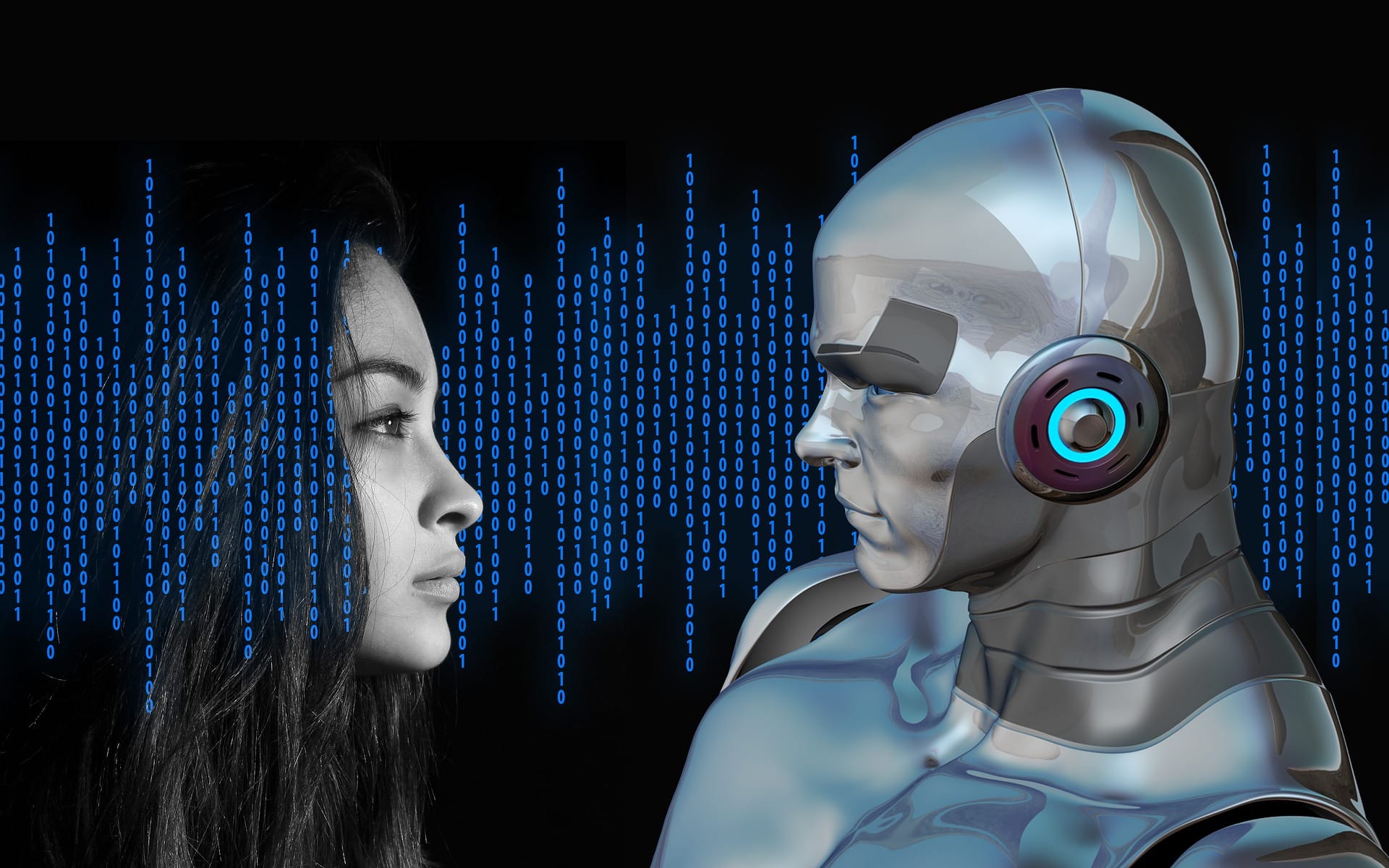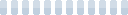Aliyev and Pashinyan share a light moment in Abu Dhabi - Video

Pashinyan calls for peace in the award ceremony

US prepares new sanctions on Russia

Grain transit to Armenia via Azerbaijan continues

Mocking “Missing” posters target Ronaldo - Photo

Aliyev attends award ceremony in Abu Dhabi - Video

Aliyev: Cooperation with Armenia expands

Lavrov to meet Armenian Parliament Speaker in Moscow

Russia will act responsibly after US nuclear deal ends

Venezuela tells China oil prices won’t be set by US

Iran executes 15 prisoners

Saudi Arabia to issue passport to camels

US-Russian half-century nuclear pact about to expire

Working-level Russia-France talks are under way

US, Iran to meet in Oman as Middle East tensions spiral

Trump unveils $12bn critical minerals stockpile scheme

Syrian forces continue to deploy in Kurdish areas

President Erdogan arrives in Egypt

Xi, Putin hold video talks

War to continue until Kyiv agrees to Moscow’s terms

Elon Musk just became first person ever worth $800 billion

Ukraine talks begin in Abu Dhabi

Gates denies wrongdoing after Epstein emails resurface

Fenerbahce thanks Erdogan after Kante deal

At least 35 killed after weeks of heavy snowfall in Japan

Estonian authorities detain container ship Baltic Spirit

Trump says world needs to move on from Epstein files

Ukraine updates Russian military losses on day 1442